Install the Probe Holder on the SPM Scanner
Remove the Dimension Icon SPM Scanner
- Loosen (by turning clockwise) the screw located on the right side of the Dimension Icon scanner dovetail to release the Dimension IconDimension Icon SPM Scanner:
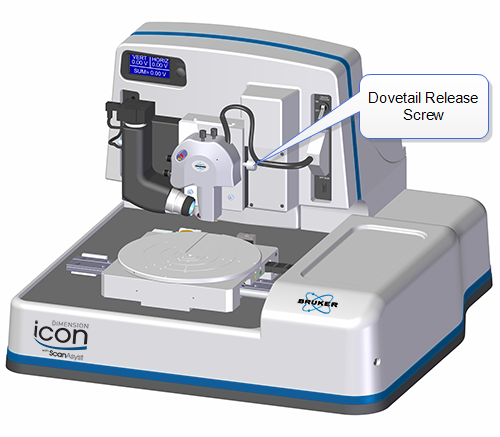
NOTE: Dovetail engagement actuates with a spring. Failing to engage the spring-loaded dovetail causes a large increase in image noise due to reduced rigidity of the mechanical support of the scanner.
- Unplug the connector wire that runs from the scanner to the microscope base:
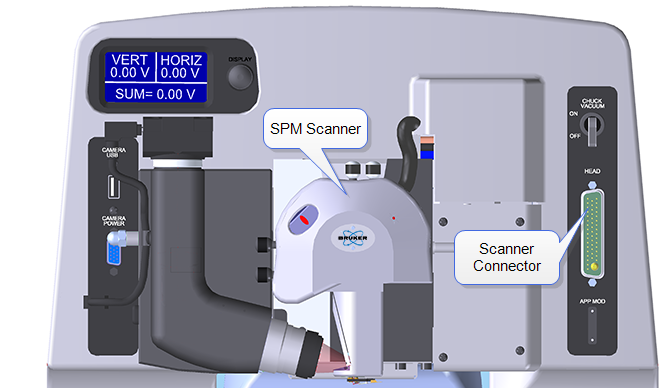
- Carefully slide the Dimension Icon scanner up and out of the dovetail groove.
Install the Probe Holder
- Mate the probe holder sockets to the pins on the Dimension Icon scanner to install the loaded AFM probe holder.
- Verify the tip points down and away from the scanner. The end of the cantilever must point in the direction of the optics assembly.
- Verify the AFM probe holder mounts flat against each pin on the end of the head.
Replace the Dimension SPM Head
- Carefully slide the Dimension Icon scanner down into the dovetail groove of the Z-stage.
- When sliding the Dimension Icon scanner into the dovetail, make sure that the tip will not touch the sample. If it appears that the tip may touch when the scanner is fully inserted in the dovetail, raise the Z-stage by selecting Microscope > Withdraw several times, or by selecting Navigate > Focus Surface and raising the Z-stage upward.
- Tighten (by turning counterclockwise) the screw located on the right side of the Dimension SPM head dovetail to lock the head in place.
- Insert the Dimension Icon scanner black 47-pin connector plug into the socket to the right of the scanner.
Previous Steps:
- Select Experiment
- Prepare and Load the Probe Holder
Next Steps:
- Identify the Probe
- Align the Laser
- Adjust the Photodetector
- Locate the Tip
- Focus on the Sample Surface
When working in TappingMode, the next step at this point is to Tune the Cantilever
- Check Initial Scan Parameters
- Engage, Scan, & Withdraw
| www.bruker.com
|
Bruker Corporation |
| www.brukerafmprobes.com
|
112 Robin Hill Rd. |
| nanoscaleworld.bruker-axs.com/nanoscaleworld/
|
Santa Barbara, CA 93117 |
| |
|
| |
Customer Support: (800) 873-9750 |
| |
Copyright 2010, 2011. All Rights Reserved. |
Open topic with navigation
![]()
![]()